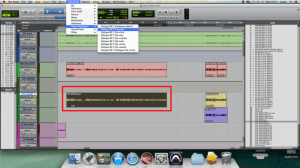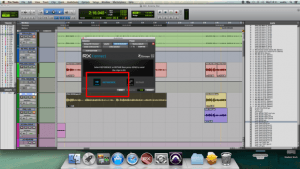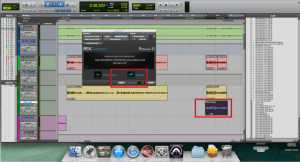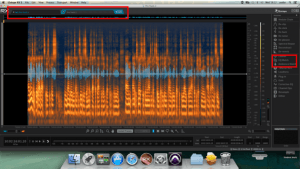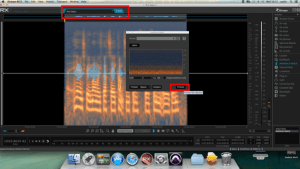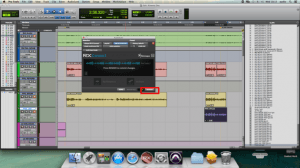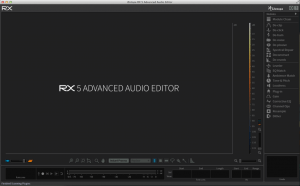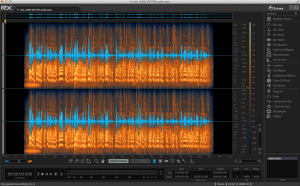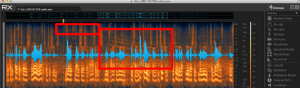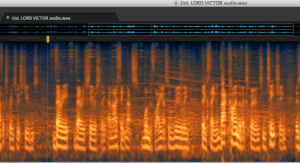This is my reference list utilised throughout semester A:
Ament, V. T. (2014) The Foley Grail: The Art of Performing Sound for Film, Games and Animation. [2nd edition] USA: Focal Press.
BBC. Genome BETA Radio Times 1923-2009. [online] BBC: London. Available from http://genome.ch.bbc.co.uk/schedules/radio1/england/1979-07-19 [Accessed 23 September 2016].
Butters, J. (2007) Transistor Radios. [online] Available from http://www.jamesbutters.com/perdiopr33mini66.htm [Accessed 23 September 2016].
Davies, A. (1999) Radio Rewind. [online] Available from http://www.radiorewind.co.uk [Accessed 23 September 2016].
Fincher, D. (dir.) (1999) Fight Club. [film] London: 20th Century Fox.
Fincher, D. (dir.) (2007) Zodiac. [film] London: Warner Bros.
Holman, T. (2005) Sound for Digital Video. Oxford: Focal Press.
iZotope (2012) Insight Overview. [online] Available from https://www.youtube.com/watch?v=vCSjR9XVC8M. [Accessed 13 Dec 2016].
iZotope (2014) Loudness Compliant Metering. [online] Available from https://www.youtube.com/watch?v=3HDjsLR6YhY&t=99s. [Accessed 13 Dec 2016].
iZotope (2015) Ambience / Room Tone Matching with RX 5 Advanced Audio Editor & Pro Tools. [online] Available from https://www.youtube.com/watch?v=qK-sahpnvG8&index=8&list=PL4dISychPQEsxHEurjxnooOEoR5I1D-O9 [Accessed 23 November 2016].
iZotope (2015) How to Match Audio from Different Sound Sources. [online] Available from https://www.youtube.com/watch?v=0Um7qkHd-2w [Accessed 23 November 2016].
iZotope (2015) RX Post Production Suite: Using RX Post Production Plug-ins & Pro Tools – Part 1. [online] Available from https://www.youtube.com/watch?v=ulgA6NMEPZw&index=6&list=PL4dISychPQEsxHEurjxnooOEoR5I1D-O9 [Accessed 23 November 2016].
iZotope, Inc. (2015) Dialogue & Voiceover Track Editing [online video] Available from https://www.youtube.com/watch?v=RKXgAZtx10I&index=3&list=PL4dISychPQEsxHEurjxnooOEoR5I1D-O9 [Accessed 7 November 2016].
iZotope, Inc. (2015) How to Remove Unwanted Sounds [online video] Available from https://www.youtube.com/watch?v=apjW0xx5gnk [Accessed 7 November 2016].
iZotope, Inc. (2015) RX 5 Quickstart [online video] Available from https://www.youtube.com/watch?v=yiKxyNgmxac&list=PL4dISychPQEsxHEurjxnooOEoR5I1D-O9&index=2 [Accessed 7 November 2016].
Robjohns, H. (2016) iZotope RX5 [online] Cambridge: Sound On Sound Ltd. Available from http://www.soundonsound.com/reviews/izotope-rx5 [Accessed 7 November 2016].
Scetta, M. (2008) Gardner’s Guide to Audio Post Production. London: GGC Publishing.
TBSmedia (2015) Zodiac Analysis – Inside the Basement. [online] Availabe from https://www.youtube.com/watch?v=Af78yVw_O9c. [Accessed 13 Dec 2016].
Unknown (2012) Video and Audio Solutions for Broadcast: What is R128? [online] Available from http://www.r128audio.com. [Accessed 13 Dec 2016].
Unknown (2015) Broadcast Standards. [online] Available from http://www.tcelectronic.com/loudness/broadcast-standards/. [Accessed 13 Dec 2016].
Viers, R. (2012) The Location Sound Bible. California: Michael Wiese Productions.
Vintage Radios. A Brief History of the Transistor Radio. [online] Available from http://www.vintageradios.com/a-brief-history-of-the-transistor-radio/ [Accessed 23 September 2016].
Wyatt, H. and Amyes, T. (2005) Audio Post Production for Television and Film: An introduction to technology and techniques. [3rd edition] Oxford: Focal Press.
YouTube. (2012) RetroRadioUK. [online] Available from https://www.youtube.com/user/RetroRadioUK/about [Accessed 23 September 2016].